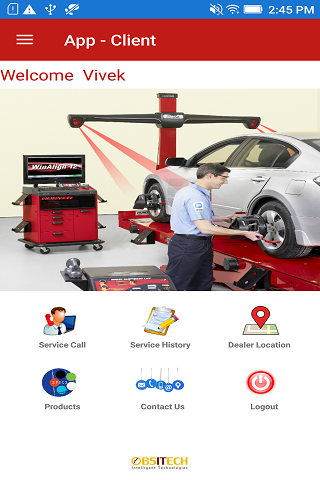Equipment Service App - Client 3.0
Free Version
Publisher Description
OBSITECH Computerized Maintenance Management System (CMMS) Mobile
Enhance Maintenance Services and Client Experience using OBSITECH - CMMS Mobile.
App will work on Android Smartphone & Tablet using the OBSITECH Web (Portal) CMMS.
This Application can be used to manage and control Equipment Service related activities for any Organization dealing with Equipment Sales and After Sales Services – this version targetted specifically to Automotive and Garage Equipment applications. This can be quicly reconfigured to other specific Equipment Service needs as required for other applications..
The CMM Mobile Service App is divided into three applications for specific users, like:-
Equipment Service App - Client
Equipment Service App - Engineer
Equipment Service App - Manager
The Client Application is used to Request the Service call and send notification to the corresponding Service Manager
Using the Manager App a Service Manager will be able to monitor services on his smart phone – allocation of service call tasks to the concerned engineers, monitor the service quality and also obtain feedback at real time.
The Manager can follow up on Invoicing actions for the client.
Using his ‘Engineer’ App, Service call status will be updated in real time for task done by service Engineer. Once complete a notifiacation on status will be transmitted to Manager and the Client on their respective App.
Salient Features:
• Dealer Location can be viewed in google map by the engineer for ease of access and saving on time.
• Product info can be viewed in Specification screen by the ‘client’ and he can reuest a quote and Manager can call / discuss and submit a quotation to the client for corresponding product.
• Engineer and Manager can view Service History pertaining to specific clients or all the ones under management.
• Manager can monitor the service call task and he can re-assign the task to another engineer.
• Client can send direct mail to the dealer for any queries on the Contact Us Screen.
ABOUT THE AUTHOR
OBSITECH Solutions: - Is a Chennai based business intelligence consulting services and solutions provider. OBSITECH Solutions develops products to address various business information needs. OBSITECH has the experience in having worked through the entire Life Cycle of project implementation in multiple Industrial domains - be it for Business Intelligence (BI) technology, Transaction Processing (ERP) needs for Industries, Business Process Management (BPM) in Industries apart from Database Re-Platform / Migration / Integration / Management. Insurance, Expertise spans across diverse domains - Automotive, Finance, Hospitality, Healthcare, Logistics, Retail, Telecom and Utilities – in India, Asia, Middle East and Americas.
WHAT'S NEW
o Smart updates of tasks with alerts
o Dealer Location can be viewed in Google Map
o Service Call Request can be done (Based on appoinment)
o Notification can be send to coressponding regional Manager
o Request quotation for product on specification view
About Equipment Service App - Client
Equipment Service App - Client is a free app for Android published in the Office Suites & Tools list of apps, part of Business.
The company that develops Equipment Service App - Client is OBSITECH. The latest version released by its developer is 3.0.
To install Equipment Service App - Client on your Android device, just click the green Continue To App button above to start the installation process. The app is listed on our website since 2016-11-04 and was downloaded 4 times. We have already checked if the download link is safe, however for your own protection we recommend that you scan the downloaded app with your antivirus. Your antivirus may detect the Equipment Service App - Client as malware as malware if the download link to com.customer.navigationview is broken.
How to install Equipment Service App - Client on your Android device:
- Click on the Continue To App button on our website. This will redirect you to Google Play.
- Once the Equipment Service App - Client is shown in the Google Play listing of your Android device, you can start its download and installation. Tap on the Install button located below the search bar and to the right of the app icon.
- A pop-up window with the permissions required by Equipment Service App - Client will be shown. Click on Accept to continue the process.
- Equipment Service App - Client will be downloaded onto your device, displaying a progress. Once the download completes, the installation will start and you'll get a notification after the installation is finished.